aptからhttpsのURLにアクセスするときは
aptからhttpsのURLにアクセスする際、以下のようなエラーが出る場合がある。
# apt update
Hit:1 http://archive.ubuntu.com/ubuntu xenial InRelease
Hit:2 http://security.ubuntu.com/ubuntu xenial-security InRelease
Hit:3 http://archive.ubuntu.com/ubuntu xenial-updates InRelease
Hit:4 http://archive.ubuntu.com/ubuntu xenial-backports InRelease
Reading package lists... Done
E: The method driver /usr/lib/apt/methods/https could not be found.
N: Is the package apt-transport-https installed?
E: Failed to fetch https://dl.winehq.org/wine-builds/ubuntu/dists/xenial/InRelease
E: Some index files failed to download. They have been ignored, or old ones used instead.
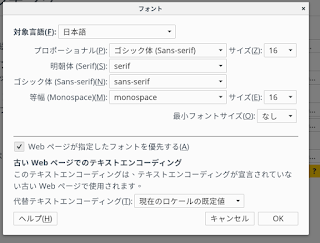
コメント
コメントを投稿